Advertisers payment FAQ
When will you refund the $100 credit card test charge?
We refund the $100 immediately. However, many banks only show that there was a refund a couple of days later.
I do not want to use my credit card anymore, how can I remove it?
You can only remove your credit card if you have no outstanding campaign costs. As long as your balance remains negative the credit card cannot be removed. Top up your balance (either via PayPal or Wire Transfer) before removing your credit card.
I’ve just done a payment to my campaign budget and I need an invoice. Where can I get that?
The invoices are available for printing and download in your billing history, (visit ‘Billing’ in the dashboard menu.) You can adjust the address that’s printed on the invoices at the bottom of the Billing page.
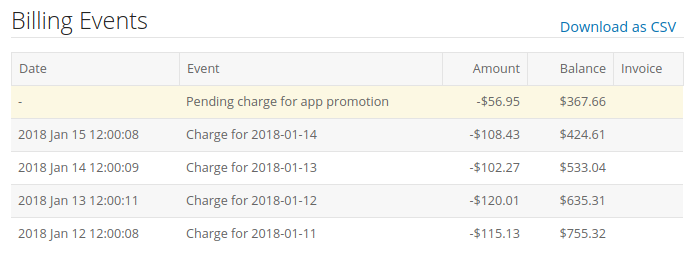
My company requires a quotation or proforma invoice before doing any transactions. Where can I get that?
First make sure that your business information is available and complete. (Visit ‘Account Settings’ in the dashboard menu.)
Go to ‘Add Funds’ in the dashboard menu and press the ‘Add Funds’ button under ‘Wire Transfer’.
At the bottom of the page you can create a quotation. You can either print the invoice or save it for later.
When the invoice has been paid and added to your account it will be marked as “Paid” in our system.
How can I transfer campaign funds between my developer accounts?
You can make the transfer as long as both developer accounts (the sender and the receiver likewise) are connected to the same AppBrain user account.
From the scroll down menu on the top of your dashboard, pick the developer account with the available funds.
Go to ‘Billing’ in the dashboard menu.
At the bottom of the page fill out the applicable fields: the amount that you want to send, and the receiver account name.

